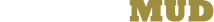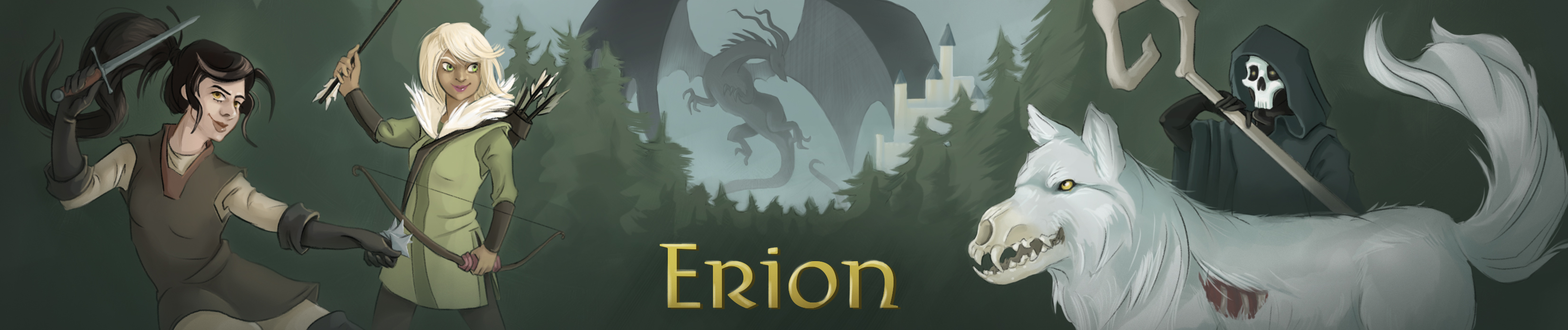You searched for configuration command indentation
1. configuration command indentation
Syntax: config color <type> <0‑7 or color name>
config brightness <type> <0‑1 or dark|bright>
config indentation
Use the config command to disable text indentation on channels or customize
the output of colors and their brightness for various things. For a full
list, see below.
The numbers 0‑7 in the color syntax correspond to colors and the numbers
0‑1 in the brightness syntax correspond to dark and bright.
The following things can be configured to your liking:
rooms : room names
objects : object long descriptions in rooms
mobs : mobs in rooms
pets : pets in rooms
players : players in rooms
exits : the exits list on look
newexits : color of an unexplored exits on the exits list
say : color of the say channel
tells : color of tell channel
yell : color of the yell channel
gtell : color of the group tell channel
fchat : color of the fchat channel
spouse : color of the spouse channel
housetalk: color of the housetalk channel
helper : color of the helper channel
ghouse : color of the ghouse channel
guess : color of the Guess the Phrase notifications
scrambled: color of the Scrambled Phrase notifications
Color options:
1 Red
2 Green
3 Yellow
4 Blue
5 Magenta
6 Cyan
7 White/No Color
0 Black
Brightness options:
0 Dark
1 Bright
If you are looking to change the color if a channel not listed above,
see help channel color.